Tips you may have missed Posted by BLACKHOLE on October 23, 2016 16:59 PM
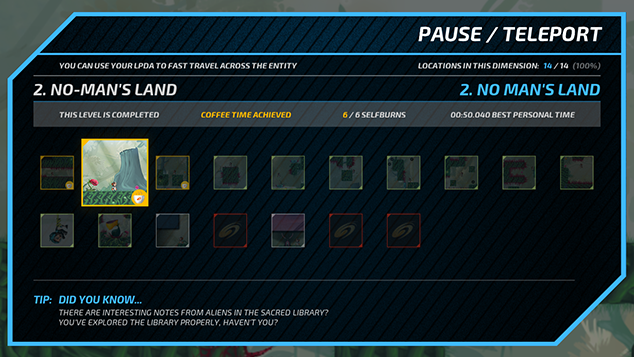
We have prepared a special list of a few interesting features and options that BLACKHOLE offers and you may have not known about them before.
- Collector’s Edition - extra content
- DLCs and bonus levels
- Leaderboards and replay system
- In-game tools and statistics
- Increasing FPS for better performance
- Using controllers
- You don’t have to collect all selfburns
Collector’s Edition - Extra Bonus Content

In case you have bought BLACKHOLE: Collector’s Edition, you can check out some of the extras that come with the game. The bonus content includes things such as the digital artbook, soundtrack in MP3 and FLAC, wallpapers and the original prototype of the game!
You can find these files in the folder with game content (install folder of the game). It is probably something like: steamapps\common\BLACKHOLE\COLLECTORS CONTENT folder, and the soundtrack is located in steamapps\common\BLACKHOLE\OST folder.
Together with extra content you also have access to all the DLCs and bonus levels!
DLCs and bonus levels

There are several DLCs available in the Collector’s Edition of BLACKHOLE - Testing Laboratory, Challenge Vault, Secret of the Entity and Director’s Cut. You can access all of them right away, but it is highly recommended to complete the main gameplay and story sequence first!
Testing Laboratory contains 10 new tests as well as some back story on the Endera mission (and what happened before the events of the main story).
Director’s Cut contains 10 difficult levels, which are meant to challenge even the best BLACKHOLE players. Most of these levels were too hard for the main game, so they were replaced by their easier counterparts. But in case you want to really test your skills, try to complete all of them (preferably after you beat the main game)!
Challenge Vault is probably the most unique out of these three DLCs - it consists of 15 levels, but each of them can be played only for one week. Your time gets uploaded to in-game leaderboards, where you can compete with all the other players. At the end of the 15th week, the winner gets announced and they become the King of the Vault for that season! Next season of Challenge Vault is going to start very soon, so be sure to participate!
Secret of the Entity will unlock once you finish the main story line. This DLC adds more "end game" content and additional story events. The twelve levels of this DLC are very challenging!
Leaderboards and replay system
Leaderboards are not just for Challenge Vault, they are also available in the original game levels! After completing each level (and collecting all selfburns), your time gets uploaded to the global leaderboards.

NOTE: If you complete the level under a certain time, you will get a "Coffee Time" award (as shown in the picture).
To access the leaderboards, enter the game, pause it and use the in-game menu select “Leaderboards”. The compact version of leaderboards is also shown after you complete a level. Another option is to pause the game while being in a specific level - that way you can quickly open the leaderboards of the current level. You can view your position as well as time of other players.
You can also share the replay of your level, if you would like to show others how you have managed to complete it. Use “Share Replay” to do so. You can also view the replays of other players - in case they shared it.

Also, here is a really cool tip for you: There is an option to turn on the specator mode, so you can move around the level while the replay is playing back! You can use this to directly compete with someone else, or to check out some move by repeating it after the replay ghost!
In-game tools and statistics
While you are exploring the overworld, you can display a 3D visualisation of The Entity. You can activate it by pressing the “N” key, “Tab” key or the left shoulder button on your Xbox controller. This is a great tool to check out the secrets scattered around the environment.
While you are in a level, you can also explore it by moving the camera around. Simply hold down “Q” key, “M” key or left trigger on your Xbox controller, then use arrows or joystick to move your view around. You may notice arrows pointing in various directions - these are meant to guide you to a collectible or a task nearby. This can come in handy when you get lost.
When you pause the game while being in the overworld, you can view your statistics on the right side of the in-game menu. It displays stats like the amount of opened levels, total of collected Selfburns or how far you ran in total. You can also view the total number of your deaths!
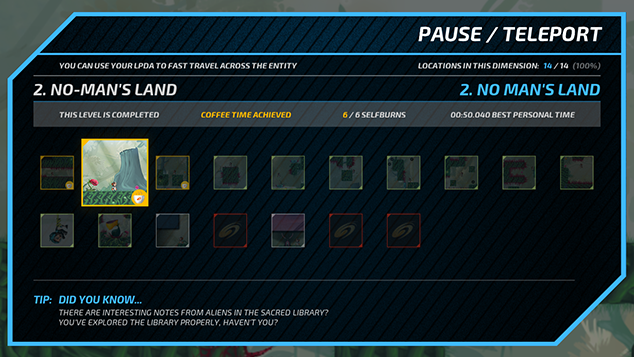
One of the useful features found in the in-game menu is the “Teleport” option. With this, you can quickly teleport to levels you have been in before. This can save you a lot of time you would spend by returning back through the Entity. On the other hand, you may find some hidden collectibles if you choose to explore the overworld. Another menu option is to view found blackboxes and dog tags. You can access them by choosing “Collectibles” from the in-game menu.
And finally, the ultimate lifehack - if you hold down the restart button while being in the overworld, you can quickly teleport to the spaceship!
Increasing FPS for better performance
In the newest version of BLACKHOLE (1.7), we did a lot of optimization work. We improved and revamped a lot of game systems such as light engine, shadows and asynchronous saving. If you are still experiencing problems with low FPS or stuttering, please consider following steps:
- Set "Shadows" to "Disabled"
- Change "Background Quality" to "Low"
- Set "Parallax" to "Disabled"
- Set "Particle Quality" to "Low"
- Set "Extra Effects" to "Low"
- Set "Shaders" to "Disabled"
You don’t have to change all of these options, feel free to combine them in different ways. However, turning most of them off should rapidly increase your frame rate - but the game will use lower quality textures and effects, so it won't look as good.
Please, be aware that our game is not meant to be played on Intel HD Graphics (integrated graphics cards), but the game may be functional on them.
Also make sure you are using the newest hardware drivers and the most recent version of your operating system. And if you are experiencing any trouble, let us know immediately.
Using controllers
We recommend to use the Xbox 360 Controller or Xbox One Controller for BLACKHOLE. However, all Xinput controllers may be functional, but we did not test them. Feel free to experiment in this area, but please make sure that you are going to follow the right button layout - the one from Xbox 360 Controller.
If you decide to use PS4 controller, rebind your controls to be same as Xbox 360 Controller, then in the game switch the icons for buttons in options menu / controller scheme.
If you have a keyboard or Xbox 360 Controller, you are ready for an adventure out of the box - no matter what platform you use. If you would like to know how to install drivers for controllers on Linux and Mac, follow our guide.
You don’t have to collect all selfburns
A crucial moment of BLACKHOLE is also the time when you have to decide to let go of trying to collect all the selfburns in a level and continue in the story instead of repeating same level again and again. You need just one selfburn to unlock the next level, so sometimes it is better to move onto a different level. Of course there are times, when you will need to go back to earlier levels. But the magic in our game is that you will learn new tricks along the way, so you can use newly learned strategies to collect all the selfburns. That extremely hard level you have never beaten at the start? After finishing the 3rd chapter it is going to be a piece of cake for you. Trust us.
And that is it!
After reading all these tips, you are pretty much a BLACKHOLE expert! Now you can master the game controls, explore all of the content and fix some of the most common problems!
Time for a coffee break, then back to collecting the selfburns!
